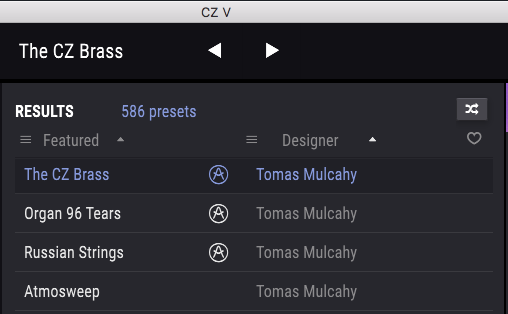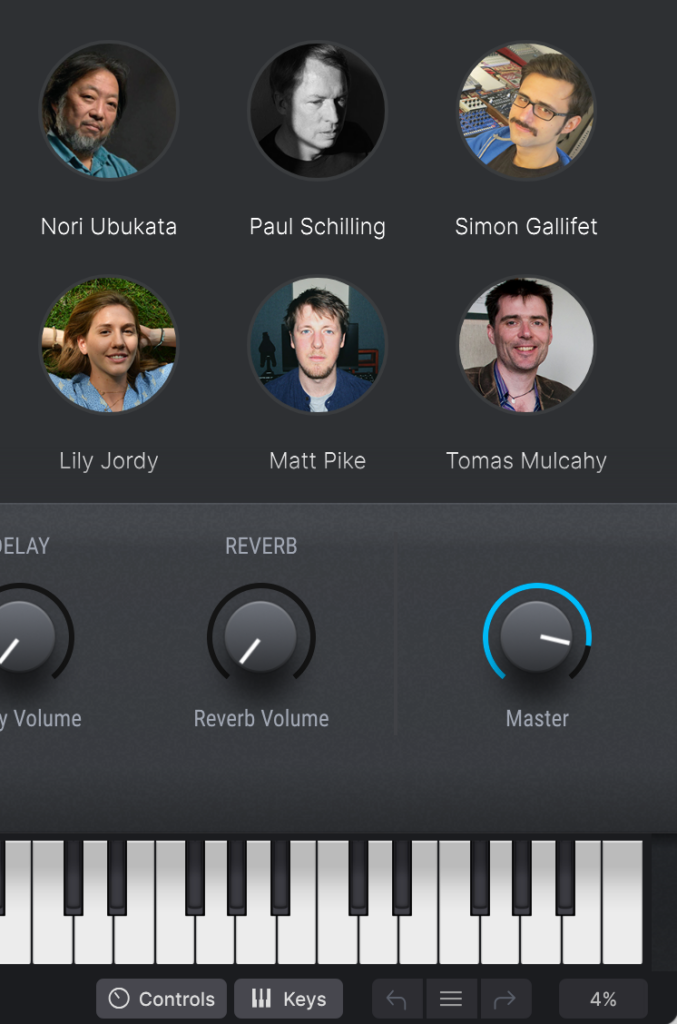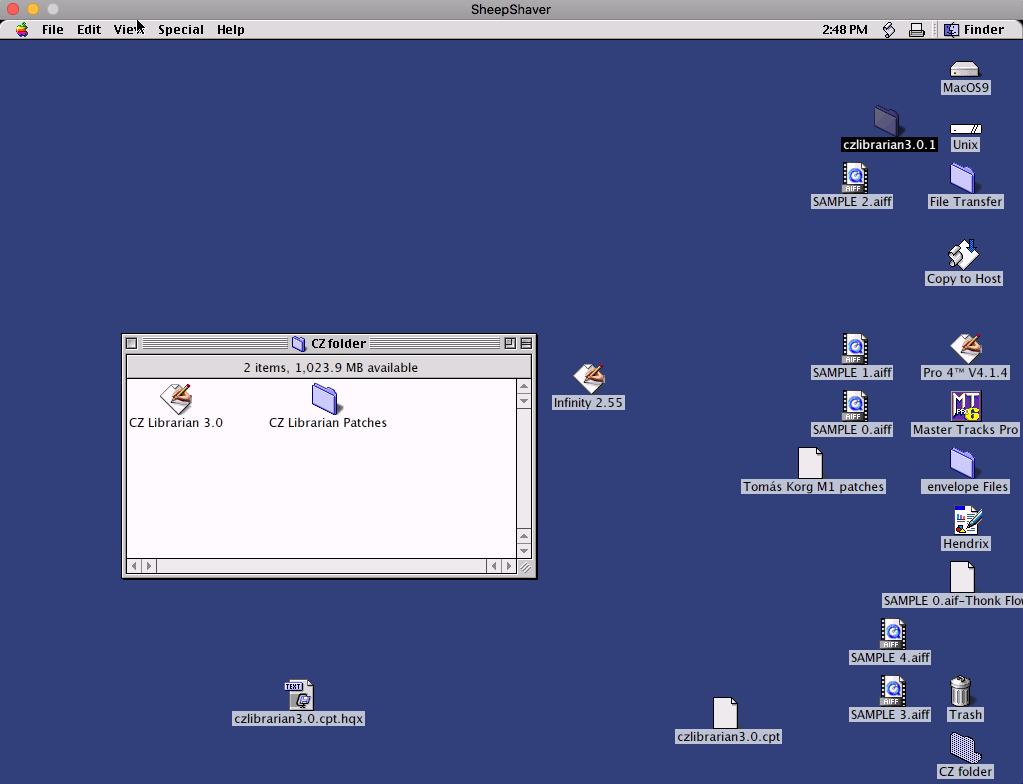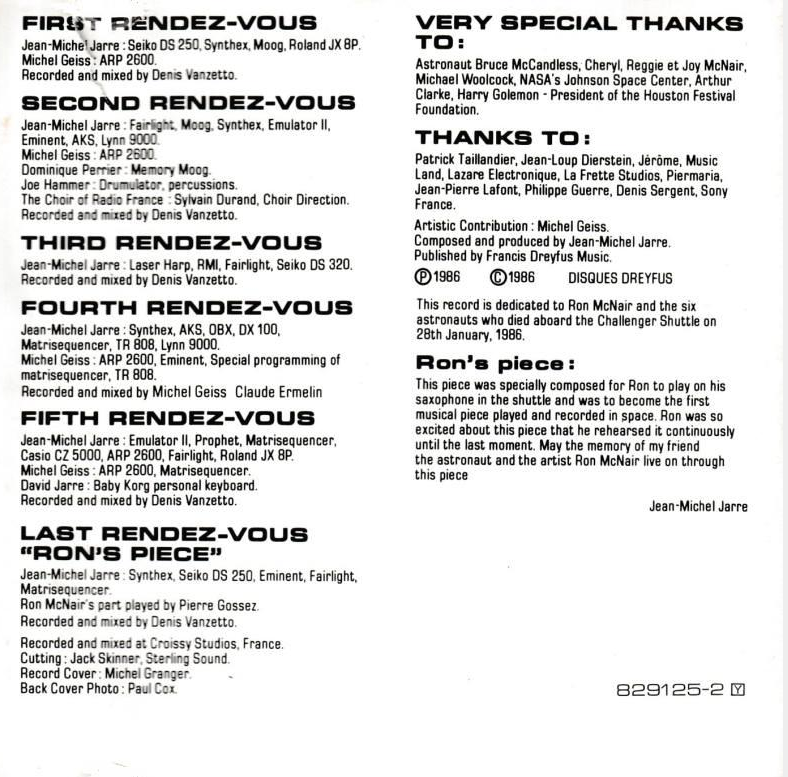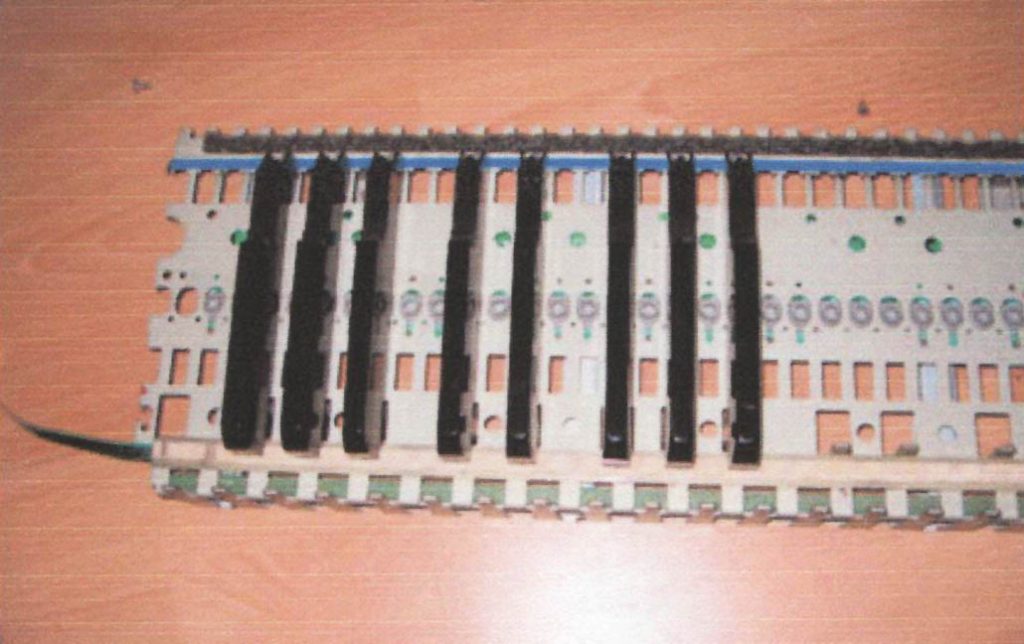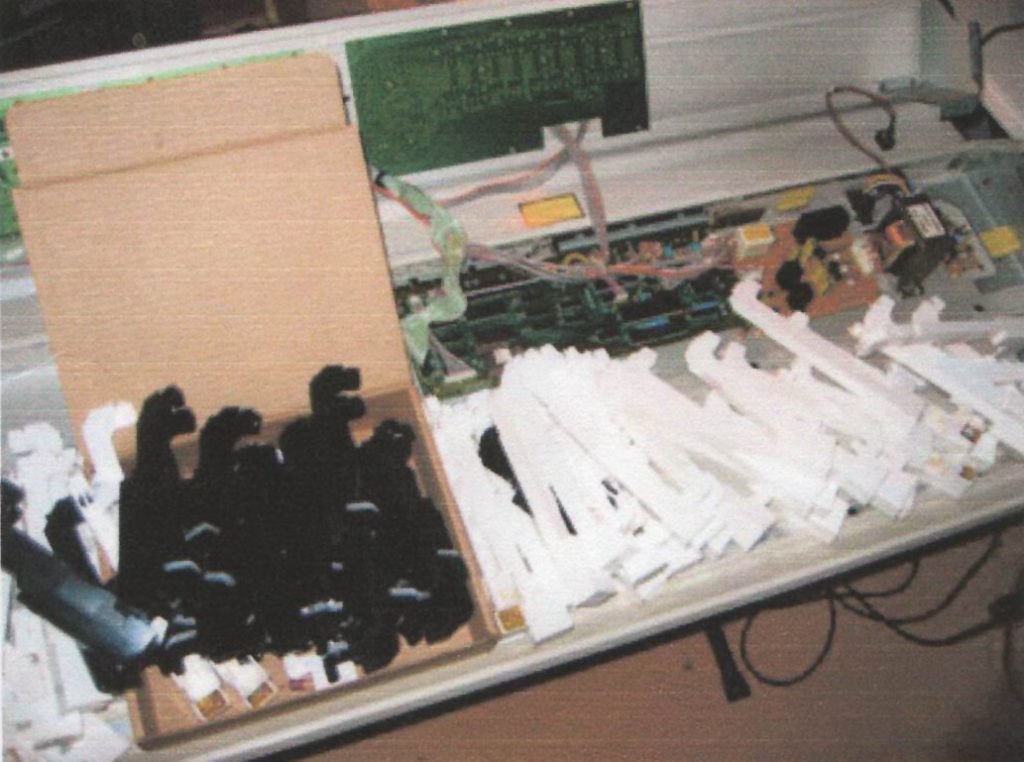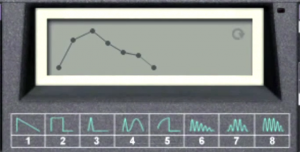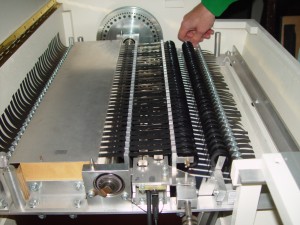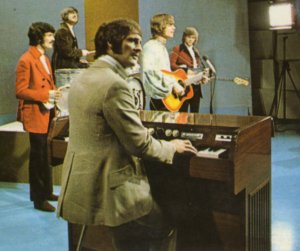I had a chance to liberate a Yamaha CP80 from a school in Cork who were not using it. My friends at Moloney Pianos loaned me their van, isn’t it cool?
Don’t do this…
The first stumbling block was that the flight cases were missing. The piano comes in two parts, that’s the harp on the left and the keyboard on the right. I only used one strap for the harp, so it slipped on the journey home with a very loud bang! Thankfully these pianos are incredibly well made, so there was no damage apart from a small tear in the faux leather finish (known as tolex in the US).


A dream I didn’t know I had
A long time ago I had a conversation with Jenny Lindfors about what our favourite electric piano was. She argued for the Fender Rhodes, I argued for the Wurlitzer EP200. Not only was she wrong (the Wurlitzer has the superior timbre, sorry Jenny just kidding!) but I was in a way denying myself. My ultimate favourite is the Yamaha CP80. But these are bigger, rarer and more expensive than the others. I just never dreamed I could own one.
What does it sound like?
It was the instrument favoured by Prince, Peter Gabriel, Tony Banks, Brian Ferry, U2 and Simple Minds. For the classic album So, Peter Gabriel really only had the Fairlight, the Prophet 5 and the CP 80, with occasional Yamaha CS80. If you listen closely you will hear that an awful lot of the sounds on the record are CP80 with a lot of effects, particularly things that sound like bright electric guitars, bells, Gamelan and tuned percussion; as well as regular piano. Unlike the Rhodes and Wurlitzer, the CP is a chameleon.



The CP quickly assembled in the studio
Careful, it’s heavy!
So I got it in to the studio, and with the help of a friend lifted the harp onto the keyboard. The brochure claims this is easy- it is not. The harp weighs over 60kg, and the hinges you must attach it to are very small. Don’t attempt it before both people are fully aware of how the hinges attach!
Getting started
First thing was to clean off the mould and dust that had built up on the case and keys. This was easy, using Tec7 foam cleaner and elbow grease. It became apparent that someone had used some kind of solvent based leather cleaner on it in the past, this made an unpleasant smell for a while but this was thoroughly removed with the Tec7.
Repairing the Power Supply
Someone did a messy job “converting” it to 230V. Incredibly, they decided to remove the XLR power connector and twist on the bare wires from the new PSU. There was not enough space for the rest of the power harness so some wires had to be lengthened and soldered back. At least they used a good quality transformer!
Working on the pre-amplifier
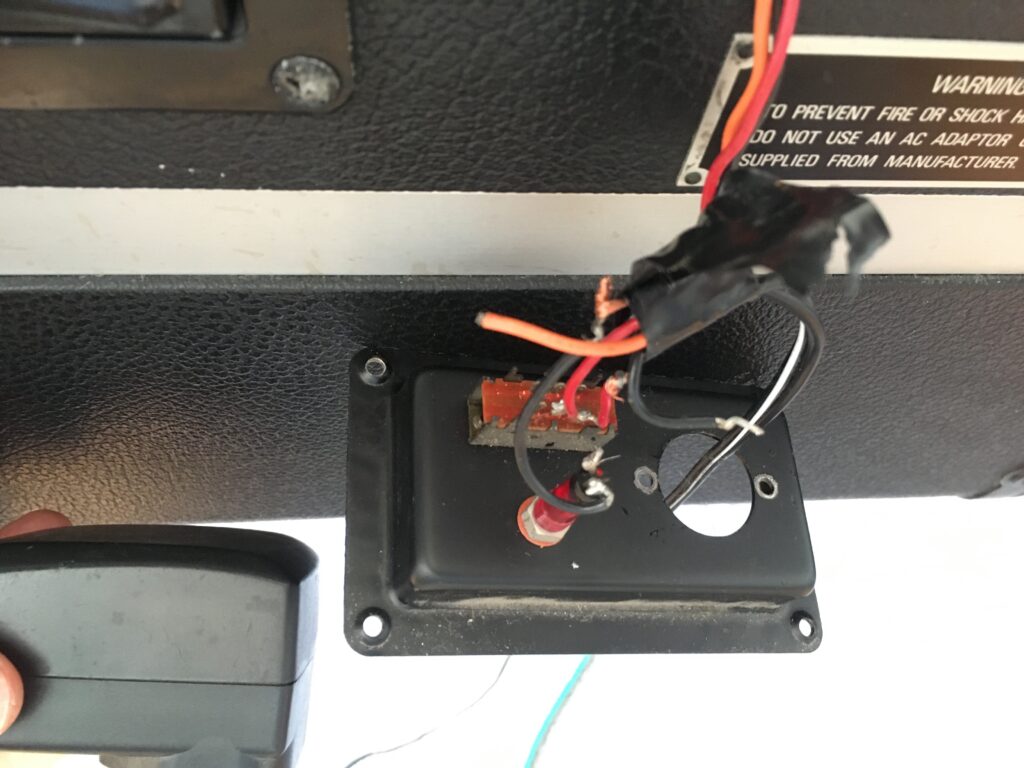
It was apparent that the smoothing capacitor was underperforming, this was confirmed by removing it and testing. I replaced it immediately. I suspect that some of the capacitors in the audio path may also need replacing. The output seems to be relatively dull sounding. I plan to test this observation by bypassing the pre-amp and doing an AB test with a split signal (possible because the impedances are so high). The pre-amp is incredibly well designed, it is all discrete with transformers for the balanced outputs. There are only two ICs, these are to control the tremolo so they are not in the audio path as far as I can tell. It is very very clean sounding.
Tuning it…
I spent a couple of days trying to tune it myself. It’s not as hard as a regular piano, and Yamaha even list the exact pitches in a table so you can do the stretch curve correctly. Even still, this is best done by an experienced piano tuner! I like to think I made his job a little easier by getting the pitch a bit closer to concert 🙂

The sustain pedal works by lifting these dampers
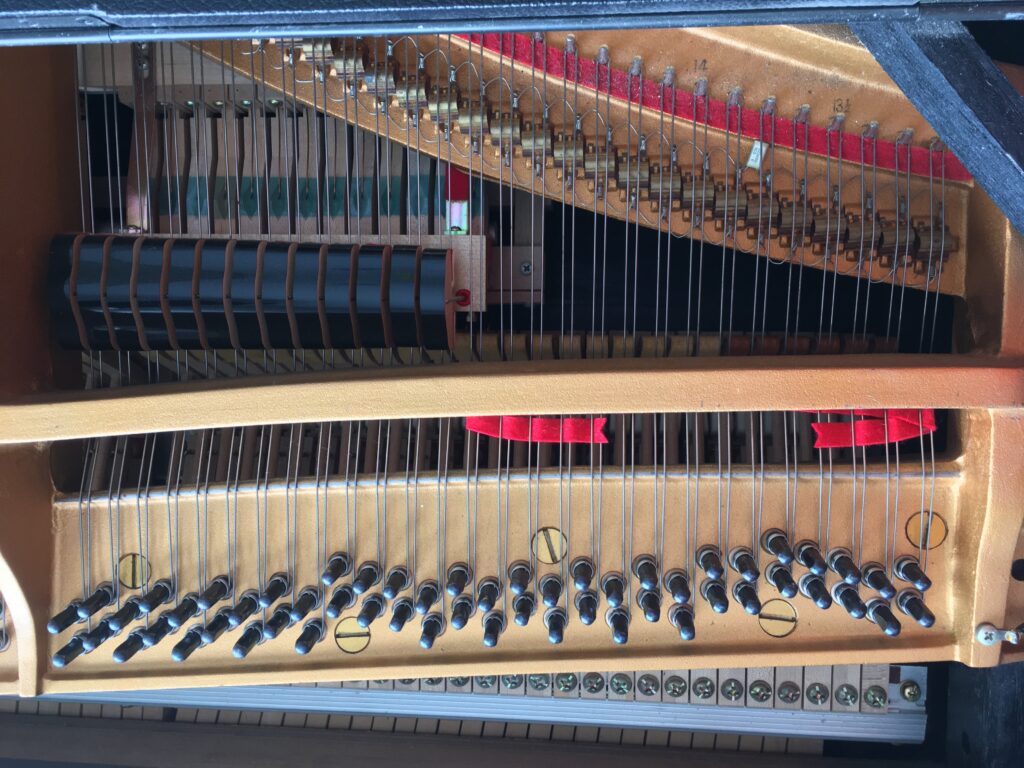
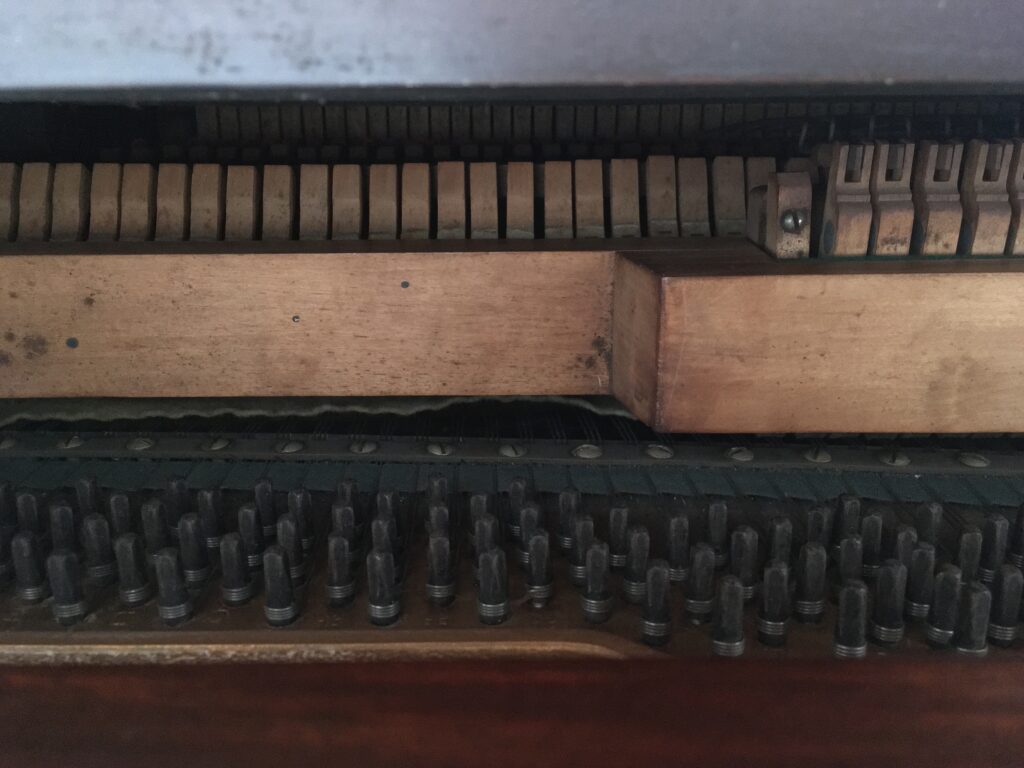
The dampers are those black things. When you press the sustain pedal, it lifts them off the strings so they are not damped, and will sustain. There are no dampers on the top 14 keys- this is normal for a grand piano (that’s the CP on the left). On a regular upright, there are no dampers for the top two octaves (right).

The expert arrives

Since it had not been services in at least 10 years, the action had become stiff and heavy. There are about 8 hinges on each key, and a bunch of other adjustments. It’s exactly the same mechanism as a Yamaha concert grand piano. Making this work smoothly, with musical dynamics, is known as “regulating”. I briefly considered regulating the action myself. Moloney’s had a Yamaha grand that was being regulated by Chris Moore, so I went along to see how it’s done.
Within about 30 seconds of observing Chris at work I realised this is a highly skilled job best left to an expert! It was quite a nice grand piano when it had arrived at the shop- after Chris spent the best part of a day on it, it was incredible. So I asked him to do the CP80.




What’s next?
Finally, I sourced a sustain pedal for it. I plan to release an album fairly soon. It will have lots of CP80 on it!